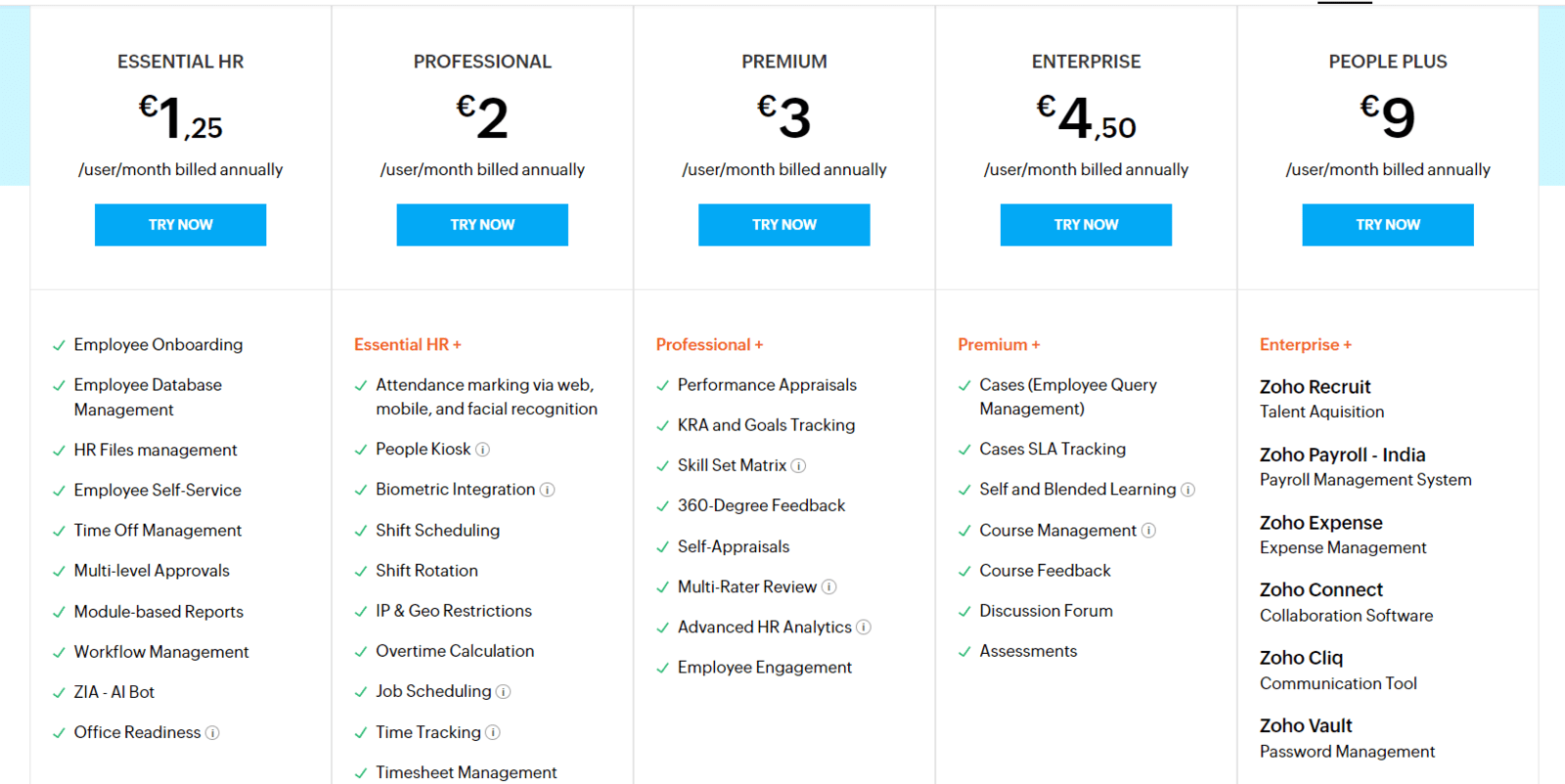In today's fast-paced business world, small businesses and startups often find themselves on a tight budget. Every dollar spent must count towards productivity and growth. That's where Zoho, a leading provider of cloud-based business software, comes into play. With a range of free and affordable apps, Zoho offers valuable tools for businesses that are just starting or looking to optimize their operations. In this article, we'll dive into some of the most beneficial free and low-cost Zoho apps that can help small businesses and startups thrive.
Zoho Bigin - Perfect CRM for Small Business
Zoho Bigin Features
1. Streamlined Contact Management: Zoho Bigin offers a user-friendly interface for managing contacts efficiently. You can easily import and organize your contacts, ensuring that you have a complete and up-to-date view of your customers and leads. This organized contact management is essential for nurturing relationships and converting leads into loyal customers.
2. Visual Sales Pipeline: One of the standout features of Zoho Bigin is its visual sales pipeline. It provides a clear and intuitive view of your sales stages, allowing you to track opportunities and deals as they progress from leads to closed sales. This visual representation simplifies decision-making and helps prioritize actions to move deals forward.
3. Email Integration: Zoho Bigin seamlessly integrates with your email, making it easy to track communications with customers and leads. You can view email conversations directly within the CRM, ensuring that you have a complete history of interactions. This feature enhances collaboration among team members and reduces the risk of missed communications.
4. Automation and Workflow: Automation is a key element in Zoho Bigin. It allows you to create workflows and automate repetitive tasks, such as sending follow-up emails or assigning leads to specific team members based on predefined criteria. This not only saves time but also ensures that leads are promptly attended to.
5. Customization: Every business is unique, and Zoho Bigin recognizes that. You can customize the CRM to match your specific needs by creating custom fields, sales stages, and pipelines. This level of flexibility ensures that the CRM adapts to your business processes rather than the other way around.
6. Affordable Pricing: Zoho Bigin offers a free plan with essential CRM features, making it accessible to startups and small businesses with tight budgets. As your business grows, Zoho offers scalable pricing plans that provide more advanced features, ensuring that Zoho Bigin can continue to meet your evolving needs.
7. Mobile Accessibility: In today's mobile-centric world, Zoho Bigin doesn't disappoint. It comes with a mobile app that allows you to access your CRM data on the go. Whether you're meeting with a client or traveling for business, you can stay connected and updated.
8. Integration Capabilities: Zoho Bigin seamlessly integrates with other Zoho apps and numerous third-party applications. This integration capability ensures that you can extend its functionality to meet various business requirements, from marketing automation to customer support.
Zoho Bigin Pricing
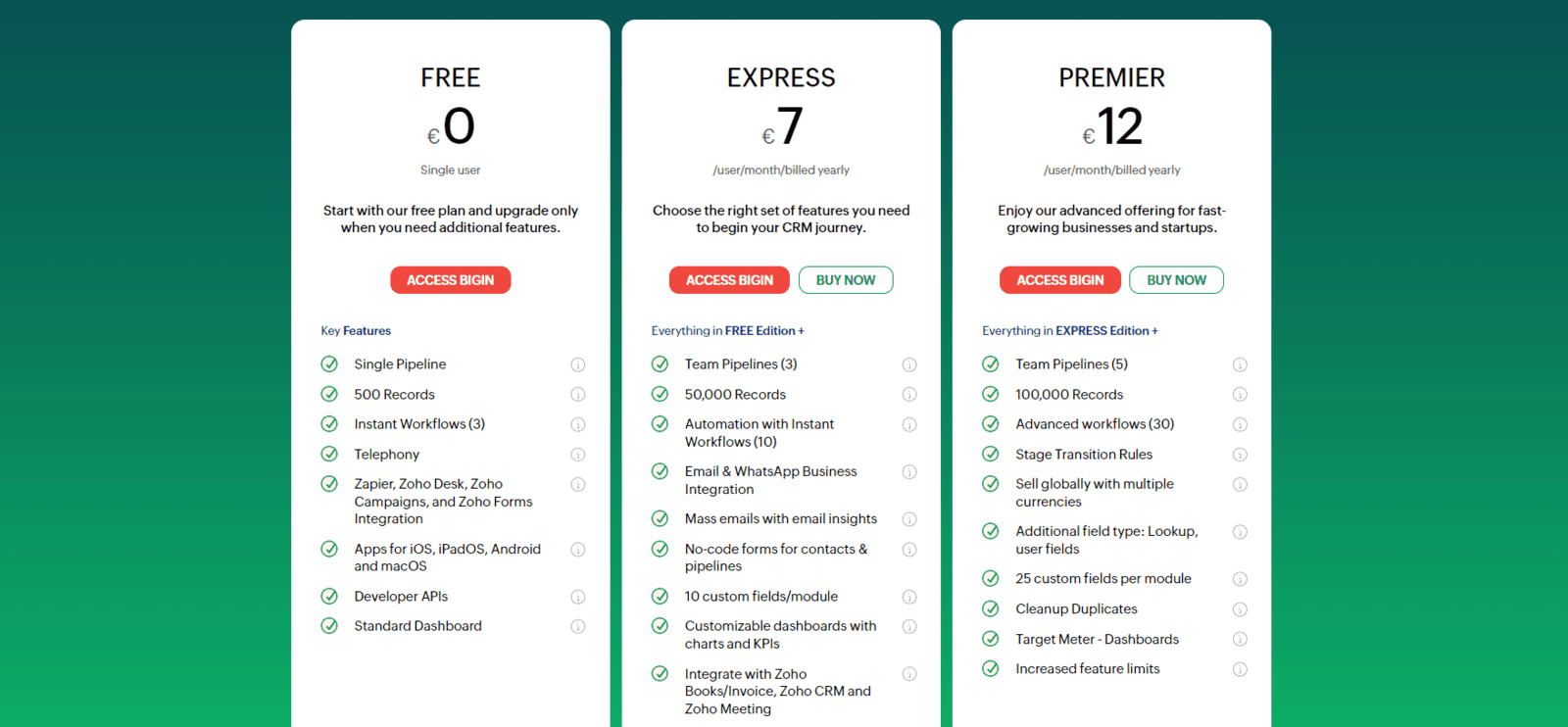
Zoho Books : Bookkeeping for Start Ups
Zoho Books, a standout product in Zoho's suite of business software, is a comprehensive accounting and financial management solution that caters to businesses of all sizes, from startups to established enterprises. What makes Zoho Books particularly remarkable is its user-friendly interface combined with its robust feature set, making it accessible to both accounting professionals and business owners with limited financial expertise. With Zoho Books, you can efficiently manage your finances, from tracking expenses and generating invoices to reconciling bank transactions and gaining deep insights into your company's financial health.
Try Zoho to automate
your business
Zoho Books Features
1. User-Friendly Interface: Zoho Books boasts an intuitive and user-friendly interface that doesn't require extensive accounting knowledge to navigate. This is particularly beneficial for small business owners who may not have a dedicated accounting team.
2. Expense Management: Managing expenses is made effortless with Zoho Books. You can track and categorize expenses, attach receipts, and monitor your spending in real-time. This feature is crucial for maintaining control over your budget.
3. Invoicing and Payments: Creating and sending professional invoices is a breeze with Zoho Books. You can customize your invoices, set up recurring billing, and even accept online payments from clients. This streamlines the invoicing process and ensures you get paid promptly.
4. Bank Reconciliation: Zoho Books simplifies bank reconciliation by automatically fetching bank feeds and matching them with your transactions. This reduces the chances of errors and ensures your financial records are accurate.
5. Financial Insights: The software offers a range of financial reports, including balance sheets, profit and loss statements, and cash flow statements. These reports provide valuable insights into your company's financial health and help you make informed decisions.
6. Inventory Management: For businesses that deal with products, Zoho Books offers inventory management features. You can track stock levels, manage orders, and even set up reorder points to prevent stockouts.
7. Multi-Currency Support: If your business operates internationally, Zoho Books has you covered with multi-currency support. It allows you to manage transactions in multiple currencies, making global business operations more accessible.
8. Collaboration: Zoho Books facilitates collaboration among team members and accountants. You can grant access to specific users and define roles and permissions, ensuring that your financial data is secure yet accessible to those who need it.
9. Scalable Pricing Plans: While Zoho Books offers a free plan for sole proprietors, it also provides various pricing tiers to accommodate the needs of growing businesses. This scalability means that you can continue using Zoho Books as your business expands.
10. Integration Capabilities: Zoho Books seamlessly integrates with other Zoho applications as well as third-party software. This ensures that your financial data can be synchronized with other aspects of your business, such as CRM, e-commerce platforms, and payment gateways.
Zoho Books Pricing
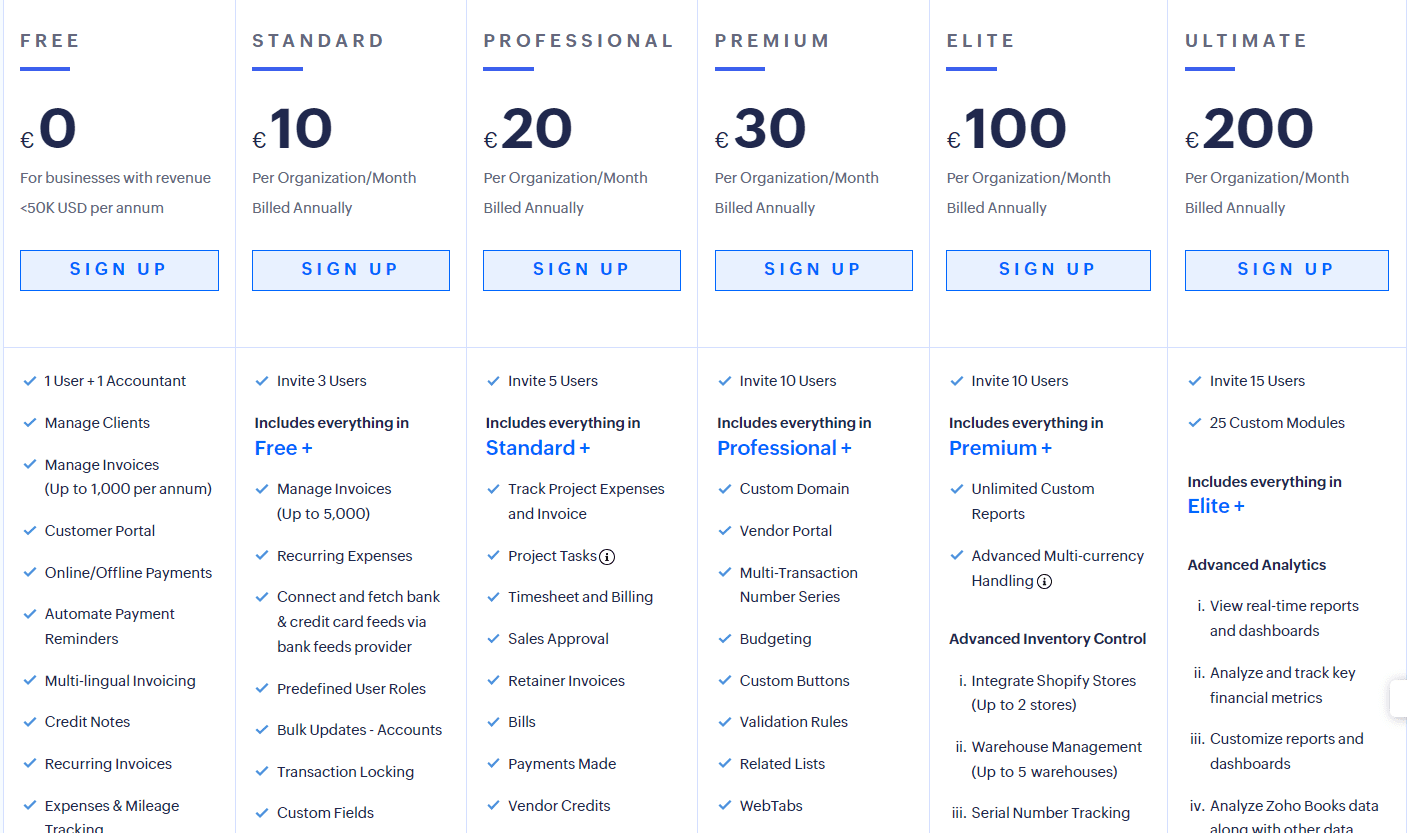
Zoho Invoice - Free Invoice Generator
Zoho Invoice, a key component of Zoho's suite of business software, is a remarkable invoicing and billing solution designed to simplify and streamline financial transactions for businesses of all sizes. What sets Zoho Invoice apart is its user-friendly interface and feature-rich functionality, making it an indispensable tool for entrepreneurs, freelancers, and small to medium-sized businesses. With Zoho Invoice, you can create professional invoices with ease, customize them to match your brand, and send them to clients effortlessly. The software supports multiple payment gateways, allowing your customers to settle invoices conveniently online, thereby reducing payment delays. Beyond invoicing, Zoho Invoice also excels in expense tracking, time tracking, and project management. This versatility enables businesses to handle all aspects of their financial operations in one centralized platform.
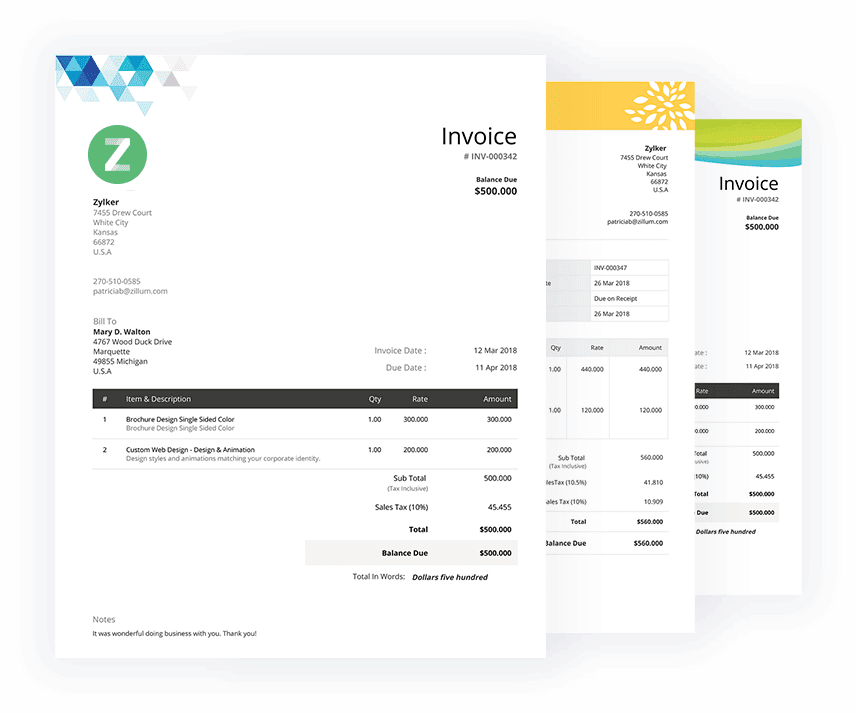
Zoho Mail - Free Email Hosting
Zoho Mail, a pivotal component of the Zoho suite of business applications, is a feature-rich email solution that stands out for its robust functionality, security, and user-friendly design. It caters to businesses of all sizes, from startups to large enterprises, providing a comprehensive email platform that facilitates efficient communication and collaboration. What distinguishes Zoho Mail is its commitment to user privacy and data security, offering businesses the peace of mind that their sensitive information is well-protected. With Zoho Mail, you can create professional email addresses using your domain (e.g., [email protected]), lending credibility to your brand.
Zoho Mail Features
1. Professional Email: Zoho Mail allows businesses to create and use professional email addresses that reflect their brand identity. This is crucial for establishing credibility and trust with clients, partners, and customers. Having email addresses like [email protected] adds professionalism to your communications.
2. User-Friendly Interface: Zoho Mail offers a clean and intuitive user interface, making it easy for users to navigate and manage their email. Whether you're composing messages, organizing your inbox, or scheduling appointments, the interface is designed for productivity and ease of use.
3. Data Security and Privacy: Zoho places a strong emphasis on data security and privacy. With features like robust encryption, two-factor authentication, and regular security audits, Zoho Mail ensures that your sensitive information is well-protected. Compliance with global data protection regulations is another significant advantage.
4. Integrated Productivity Tools: Zoho Mail seamlessly integrates with other Zoho applications, such as Zoho Calendar, Tasks, and Notes. This integration allows users to manage their schedules, tasks, and notes within the same ecosystem, streamlining productivity and collaboration.
5. Collaboration: Zoho Mail offers collaboration features like shared calendars and the ability to create groups for team communication. Users can schedule meetings, share files, and collaborate on projects without leaving their email platform.
6. Mobile Accessibility: In today's mobile-centric world, Zoho Mail's mobile app ensures that users can access their emails and productivity tools from anywhere, providing flexibility and productivity on the go.
7. Multi-Language Support: Zoho Mail caters to a global audience with support for multiple languages. This feature enables businesses with international operations to communicate effectively with clients and team members in their preferred languages.
8. Email Filtering and Organization: Zoho Mail includes advanced email filtering and organization features. Users can create rules to automatically sort emails into folders, reducing inbox clutter and ensuring important messages are easily accessible.
9. Scalable Pricing Plans: Zoho Mail offers a range of pricing plans, including a free plan for small businesses and startups. As your business grows, you can explore premium plans that provide additional storage, advanced features, and customization options.
10. Third-Party Integrations: Beyond its integration with other Zoho apps, Zoho Mail also supports third-party integrations, allowing you to connect it with other business tools and software you may already be using.
Try Zoho to automate
your business
Zoho Mail Pricing
Zoho Mail Offers a forever Free Plan with Up to five users, 5GB/User, 25MB attachment limit, Web access and free mobile apps, Email hosting for single domain
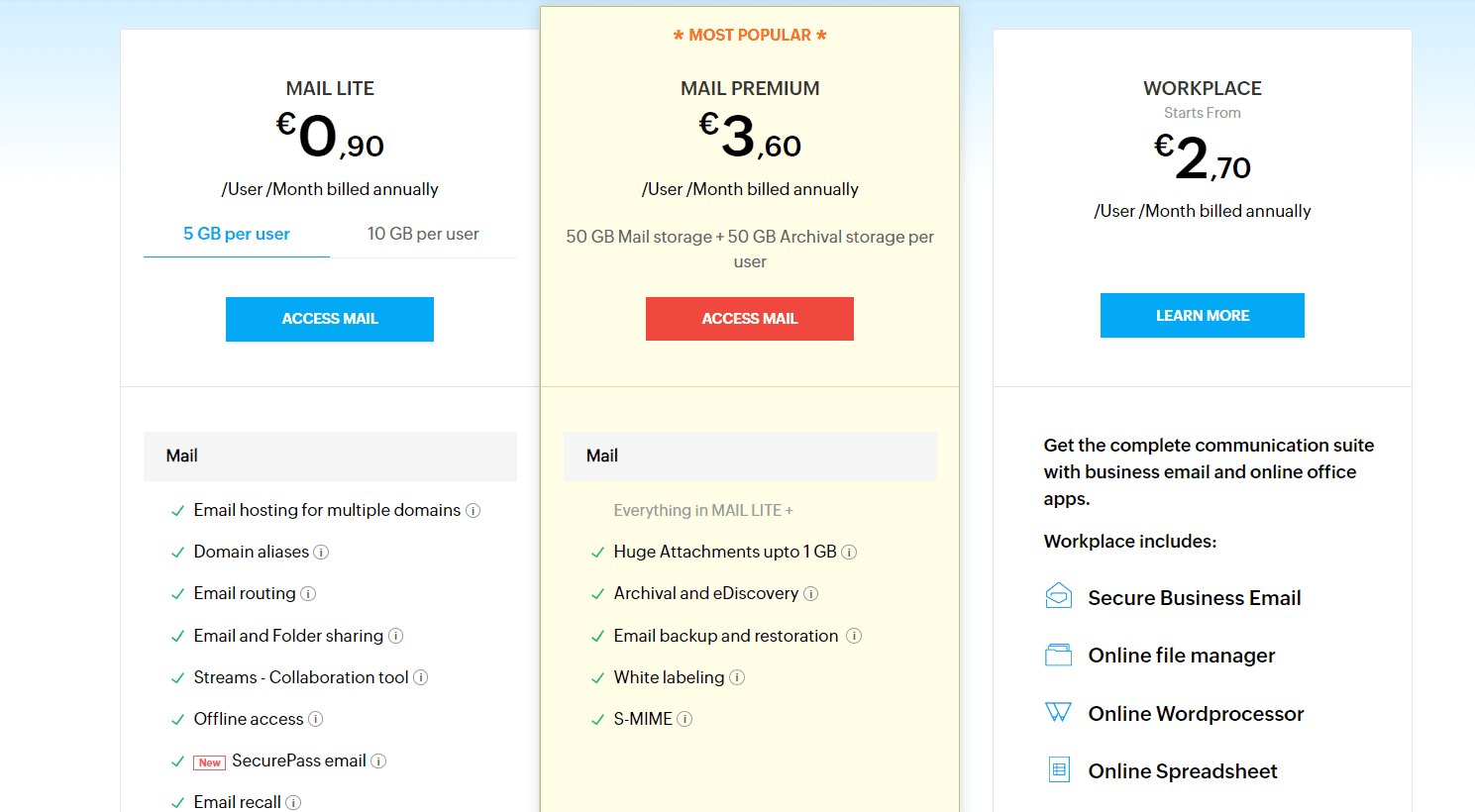
Zoho Wokrplace : Best Google Suite alternative
Zoho Workplace, an integral part of the Zoho ecosystem, is a comprehensive and integrated suite of productivity and collaboration tools designed to transform the way businesses work. It encompasses a wide range of applications, including word processing, spreadsheets, presentations, email, messaging, and more, all seamlessly integrated into a single platform. What sets Zoho Workplace apart is its commitment to providing businesses with a unified and productive digital workspace that fosters collaboration, creativity, and efficiency. With Zoho Workplace, teams can collaborate in real-time, edit documents simultaneously, and communicate seamlessly through integrated chat and email.
Zoho Workplace Features and Apps
1. Zoho Mail: Zoho Mail is the foundational email solution within Zoho Workplace. It offers professional email hosting with custom domain email addresses (e.g., [email protected]). Zoho Mail provides features such as integrated calendars, tasks, and notes, enabling users to manage their email and schedules effectively. With strong spam filters and robust data security measures, Zoho Mail ensures a secure and efficient communication platform for businesses.
2. Zoho WorkDrive: Zoho WorkDrive is a powerful document management and collaboration platform that goes beyond traditional file storage. It allows teams to create, store, and collaborate on documents in real time. Users can create and edit documents within WorkDrive, making it a seamless tool for collaboration. It also offers version control, advanced file sharing permissions, and integrates smoothly with other Zoho apps, enhancing document management and team collaboration.
3. Zoho Writer: Zoho Writer is a word processing application designed for creating, editing, and sharing documents. It supports collaborative editing, allowing multiple users to work on the same document simultaneously, making it an ideal tool for team projects and document collaboration. It offers a range of formatting options and templates, making it easy to create professional documents.
4. Zoho Sheet: Zoho Sheet is a powerful spreadsheet application that simplifies data analysis and reporting. It offers a wide range of functions and formulas, making it suitable for tasks like financial modeling, data tracking, and statistical analysis. Like other Zoho apps, it supports real-time collaboration, enabling teams to work together on spreadsheets and improve data accuracy.
5. Zoho Show: Zoho Show is a dynamic presentation software that empowers users to create visually appealing and interactive presentations. It offers features such as templates, animations, and transitions to engage audiences effectively. Zoho Show supports real-time collaboration, making it easy for teams to collaborate on presentations and deliver impactful content.
6. Zoho Cliq: Zoho Cliq is a team messaging and collaboration tool that enhances real-time communication within organizations. It provides group chats, file sharing, and integrations with other Zoho apps and third-party services. With Zoho Cliq, teams can collaborate seamlessly and stay connected regardless of their physical location, fostering efficient communication and collaboration.
7. Zoho Meeting: Zoho Meeting is a web conferencing and online meeting solution that simplifies virtual communication and collaboration. It offers features for video conferencing, screen sharing, and webinars, facilitating remote work and enabling teams to conduct meetings, training sessions, and presentations effortlessly.
Zoho Workplace Pricing
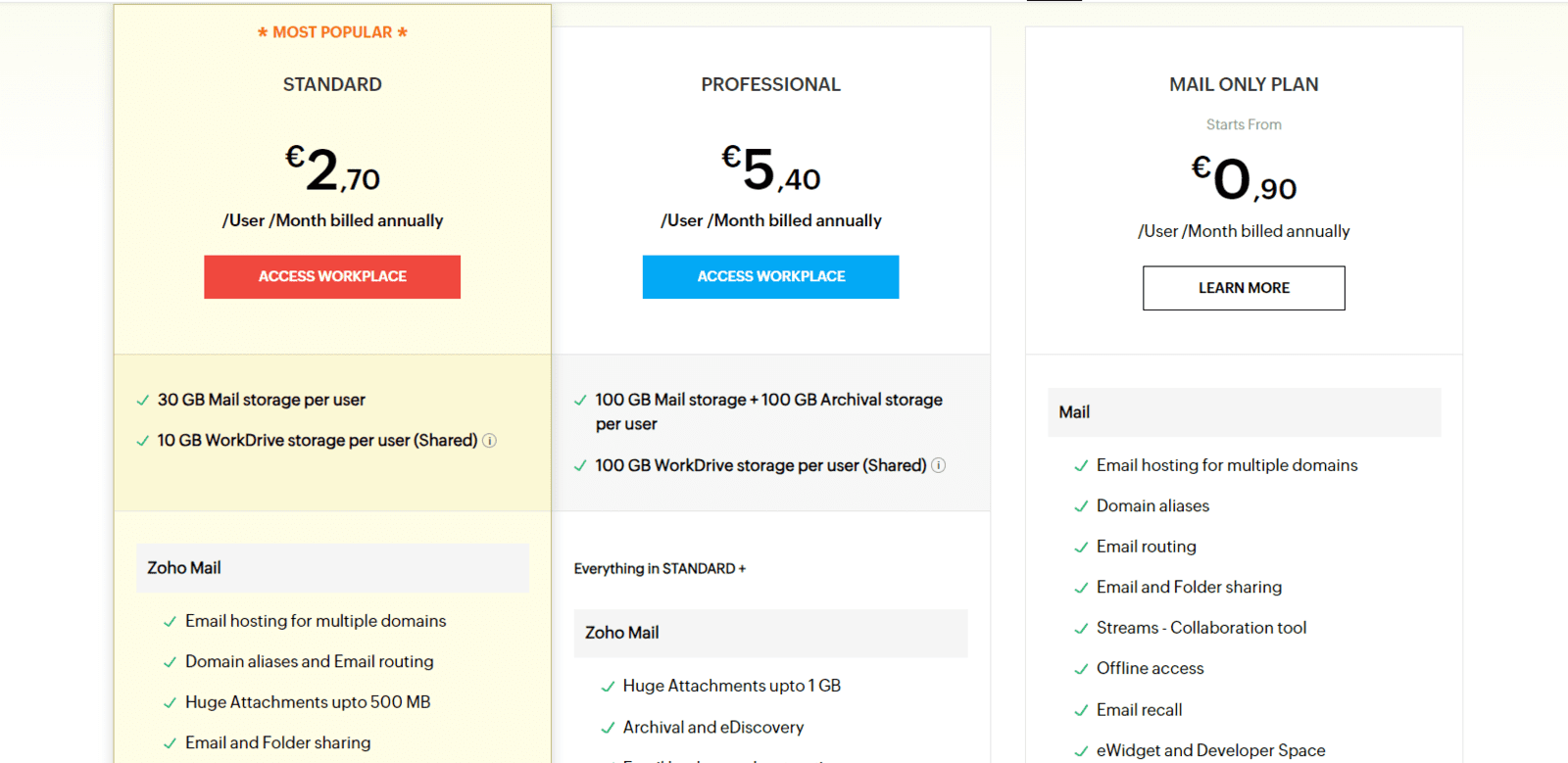
Zoho Notebook : Free Evernote Alternative
Zoho Notebook is a versatile and user-friendly note-taking application that stands out for its simplicity, organization, and cross-platform accessibility. It provides users with a digital workspace to capture, organize, and access their ideas, notes, and thoughts effortlessly. What sets Zoho Notebook apart is its intuitive design, which mimics the experience of organizing physical notebooks and sticky notes. Users can create notebooks for different topics or projects, and within each notebook, they can add text notes, checklists, images, audio recordings, and even files.
Zoho Notebook Features
1. Intuitive and Organized Note-Taking: Zoho Notebook provides a highly intuitive and organized platform for taking notes. Users can create notebooks for various purposes, such as work projects, personal diaries, travel plans, or study materials. Within each notebook, notes can be organized into sections, providing a structured approach to note-taking.
2. Versatile Note Types: Zoho Notebook allows users to create different types of notes to suit their needs. This includes text notes, checklists, voice recordings, images, web clippings, and file attachments. This versatility ensures that users can capture and organize information in the most suitable format.
3. Cross-Platform Accessibility: Zoho Notebook is accessible across multiple devices and platforms. Whether you're using a smartphone, tablet, or desktop computer, your notes are synchronized in real-time. This cross-platform support ensures that you can access and edit your notes wherever you are, enhancing productivity and convenience.
4. Offline Access: Users can work on their notes even without an internet connection, thanks to Zoho Notebook's offline access feature. This is particularly useful for travelers or those in areas with limited connectivity. Your notes are available whenever you need them.
5. Secure and Private: Zoho Notebook takes data security and privacy seriously. It offers features like passcode protection for individual notebooks and end-to-end encryption for sensitive notes. This ensures that your personal and confidential information is well-protected.
6. Collaboration: While Zoho Notebook is primarily designed for personal note-taking, it also supports collaboration to some extent. Users can share individual notes or entire notebooks with others, making it suitable for light collaborative work or sharing information within teams.
7. Integration: Zoho Notebook integrates seamlessly with other Zoho apps, creating a more connected workflow. For example, you can link a note to a task in Zoho Projects or attach notes to Zoho CRM records. This integration enhances the usefulness of Zoho Notebook within a broader business context.
8. Templates: Zoho Notebook offers templates for various types of notes, such as meeting agendas, travel itineraries, and project plans. These templates save time and provide a structured format for specific note-taking needs.
Try Zoho to automate
your business
Zoho Notebook Pricing
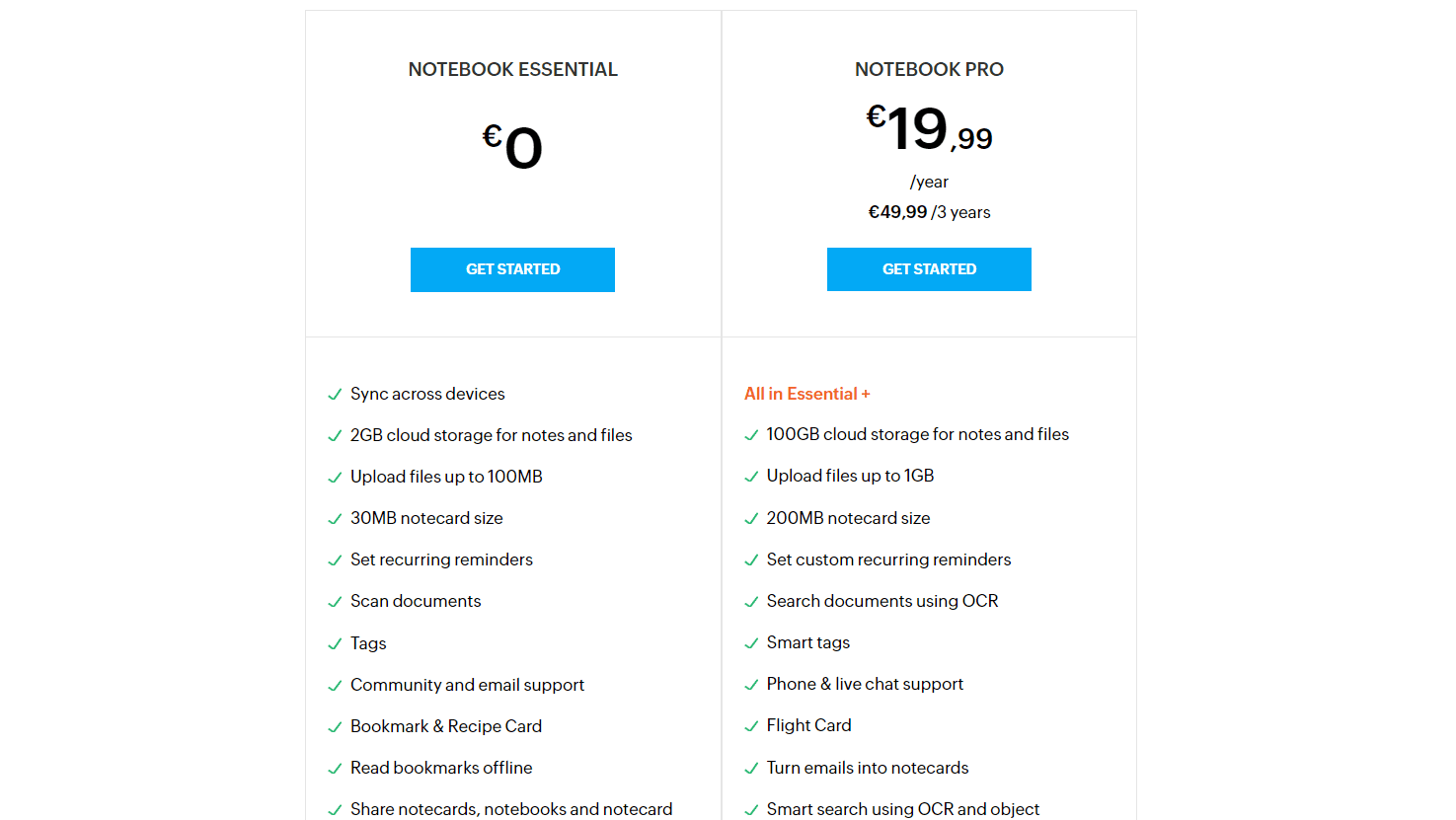
Zoho Projects : Free Project Management Software
Zoho Projects is a comprehensive project management and collaboration software that empowers businesses to plan, execute, and track projects with efficiency and precision. What sets Zoho Projects apart is its versatile set of features that cater to a wide range of project management needs. Users can create and manage projects, tasks, and milestones, all while collaborating seamlessly with team members and clients. The Gantt chart view provides a visual representation of project timelines, enabling better scheduling and resource allocation.
Zoho Projects Features
1. Project Planning: Zoho Projects provides a centralized platform for creating and planning projects of varying complexity. Users can define project objectives, set milestones, and establish project timelines. The Gantt chart view offers a visual representation of project tasks and dependencies, enabling efficient project scheduling and resource allocation.
2. Task Management: Managing tasks within Zoho Projects is straightforward. Users can create tasks, assign them to team members, set due dates, and establish task priorities. The Kanban board view offers a visual way to manage and track task progress, making it easier to stay organized and ensure tasks are completed on time.
3. Collaboration: Collaboration is at the core of Zoho Projects. Team members can communicate within the platform through discussions, comments, and notifications, reducing the need for external communication tools. Document sharing and version control facilitate collaborative document management, ensuring that project-related files are organized and accessible to all stakeholders.
4. Time Tracking: Zoho Projects includes time tracking features, allowing team members to log their work hours on specific tasks. This ensures accurate tracking of billable hours and provides valuable data for project cost analysis. Time entries can also be linked to client billing for seamless invoicing.
5. Reporting and Analytics: Zoho Projects offers a range of reporting and analytics tools to monitor project progress and team performance. Users can generate custom reports, view project dashboards, and gain insights into project health, task status, and resource utilization. This data-driven approach aids in making informed decisions and optimizing project workflows.
6. Customization: Zoho Projects is highly customizable, allowing businesses to adapt the software to their specific project management needs. Users can create custom fields, workflows, and automations, tailoring the platform to match their unique project requirements.
7. Integration Capabilities: Zoho Projects seamlessly integrates with other Zoho applications, including Zoho CRM, Zoho Books, and Zoho Analytics, providing a holistic business ecosystem. Additionally, it supports third-party integrations with popular tools like Google Workspace, Microsoft Office 365, and more, allowing users to connect their preferred business software.
8. Mobile Accessibility: The Zoho Projects mobile app ensures that users can access project data, communicate with team members, and manage tasks while on the go. This mobile accessibility enhances flexibility and productivity, particularly for remote or on-site work.
9. Client Portal: Zoho Projects offers a client portal feature, enabling businesses to provide clients with real-time project updates and a secure space to view project-related information. This enhances transparency and client engagement, fostering strong client relationships.
10. Affordable Pricing: Zoho Projects provides flexible pricing plans, including a free plan with basic features, making it accessible to startups and small businesses. As business needs evolve, users can explore premium plans with advanced features, ensuring scalability as projects grow in complexity.
Zoho Projects Pricing
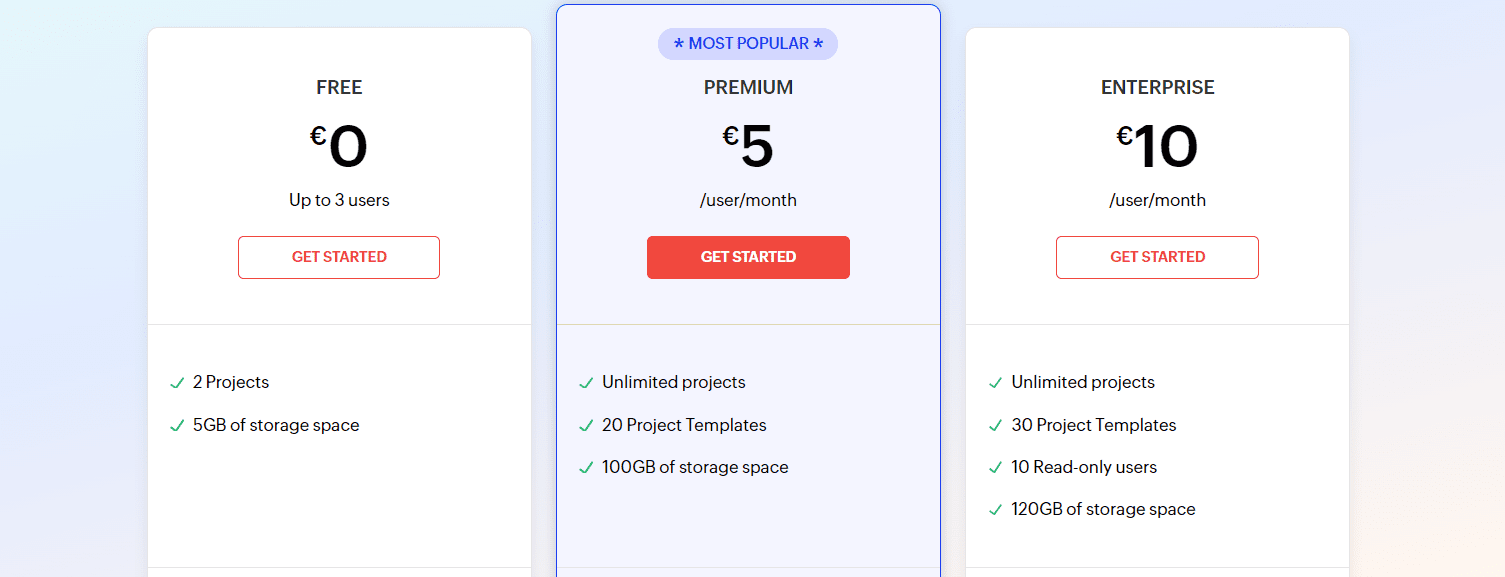
Zoho Sites: Cheap and intuitive website builder
Zoho Sites is a versatile and user-friendly website builder designed to empower individuals and businesses to create professional websites without the need for extensive technical expertise or coding knowledge. What distinguishes Zoho Sites is its intuitive drag-and-drop interface, allowing users to easily design and customize their websites with ease. With a variety of pre-designed templates, users can choose a starting point that suits their brand and industry, then personalize it to match their unique vision. Zoho Sites offers a rich set of features, including the ability to add text, images, videos, forms, social media integrations, and e-commerce functionality. It also includes SEO tools to help improve website visibility and performance in search engines.
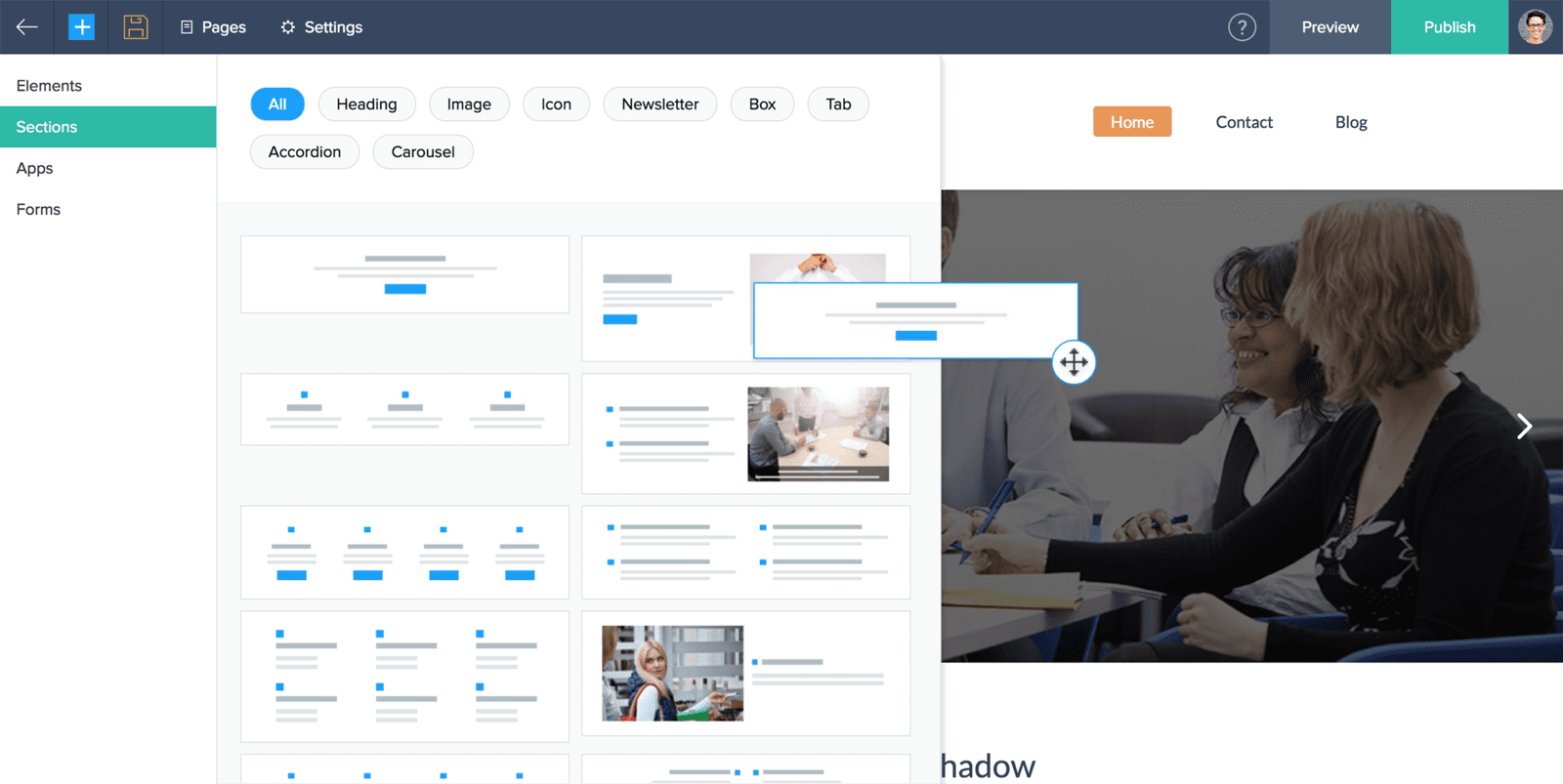
Zoho Sites Pricing
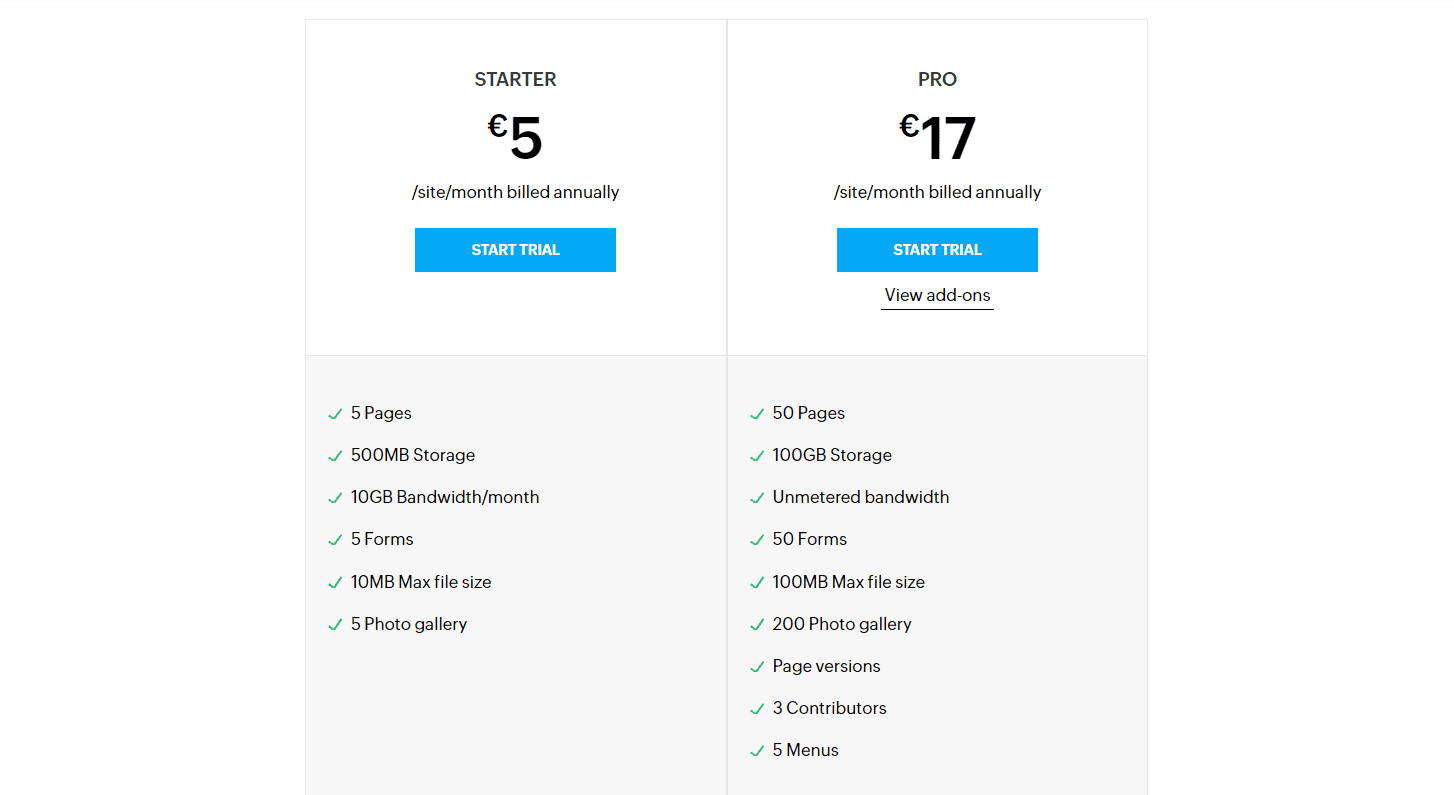
Zoho People : Affordable HR Software
Zoho People is a comprehensive and cloud-based HR management software that empowers organizations to efficiently manage their human resources, from recruitment and onboarding to performance evaluation and workforce analytics. What sets Zoho People apart is its user-friendly interface and versatility, catering to businesses of all sizes, from small startups to large enterprises. The software streamlines various HR functions, including employee records management, leave and attendance tracking, time tracking, and document management, reducing administrative burdens and enabling HR professionals to focus on strategic initiatives.
Zoho People Features
1. Employee Records Management: Zoho People serves as a centralized repository for employee records, making it easy for HR professionals to store and access essential employee information, such as personal details, employment history, certifications, and more. This feature simplifies data management and ensures that HR teams have a complete and up-to-date view of their workforce.
2. Leave and Attendance Tracking: Zoho People offers powerful leave and attendance management capabilities. It allows employees to request leave and tracks accruals, approvals, and balances. With integrated attendance tracking, businesses can monitor employee attendance, working hours, and overtime, helping maintain compliance and payroll accuracy.
3. Time Tracking: The time tracking feature enables businesses to monitor employee working hours accurately. This can be particularly valuable for organizations that bill clients based on billable hours or need to ensure accurate payroll processing.
4. Recruitment and Applicant Tracking: Zoho People streamlines the recruitment process with its applicant tracking system. Users can post job openings, collect and screen applications, schedule interviews, and manage candidate pipelines efficiently. This feature aids in finding the right talent and streamlining the hiring process.
5. Self-Service Portal: Zoho People's self-service portal empowers employees to manage their HR-related tasks independently. They can update personal information, submit leave requests, view payslips, and access important HR documents, reducing the administrative workload for HR teams while enhancing employee engagement and satisfaction.
6. Performance Management: Zoho People facilitates performance management by allowing organizations to set employee goals, conduct appraisals, and track performance over time. Managers can provide feedback and evaluate employee progress, fostering a culture of continuous improvement and development.
7. Document Management: The document management feature simplifies the storage and retrieval of HR-related documents, such as contracts, policies, and compliance documents. This ensures that essential HR documents are securely stored and easily accessible when needed.
8. Analytics and Reporting: Zoho People provides robust analytics and reporting tools that offer insights into HR data. HR professionals can generate custom reports to analyze workforce trends, track key HR metrics, and make data-driven decisions to optimize HR processes and strategies.
9. Integration Capabilities: Zoho People seamlessly integrates with other Zoho applications, such as Zoho CRM and Zoho Books, creating a unified business ecosystem. It also supports integration with third-party tools, ensuring that HR data flows seamlessly between various systems for efficient data management.
10. Scalability: Zoho People's scalability ensures that it can adapt to the growing needs of businesses. Whether you're a small startup or a large enterprise, the software can accommodate your HR requirements and expand as your organization grows.
Zoho People Pricing