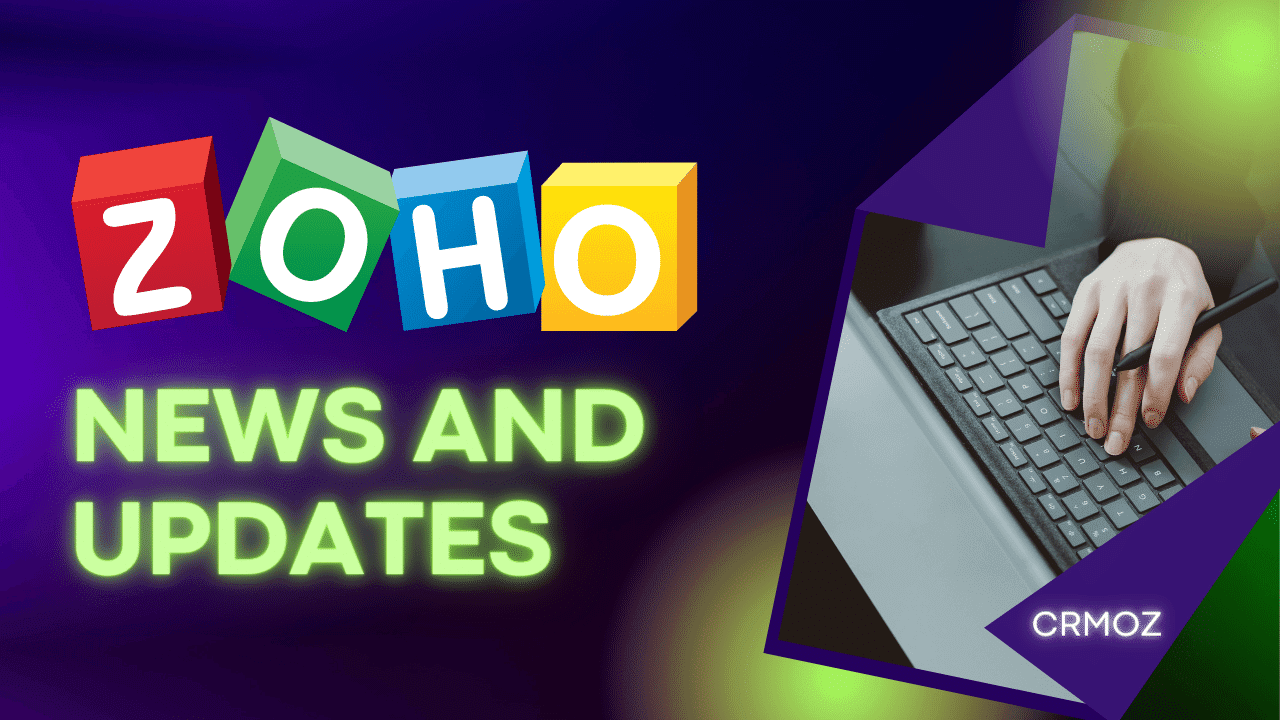
Zoho releases new updates for it's software constantly each month and we gathered all of the latest news and updates of Zoho on this blog post!
Zoho CRM updates
- Two new instant actions have been added in workflow rules. They are 'Add a meeting' and 'Schedule a call'.
- The mechanism to add additional fields to an action popup has been changed. Instead of adding system-defined fields, the update lets you choose the desired field to be added.
TeamInBox eWidgets
- Zoho Desk
- Zoho Meeting
- Zoho Recruit
- Asana
- Trello
Calendar
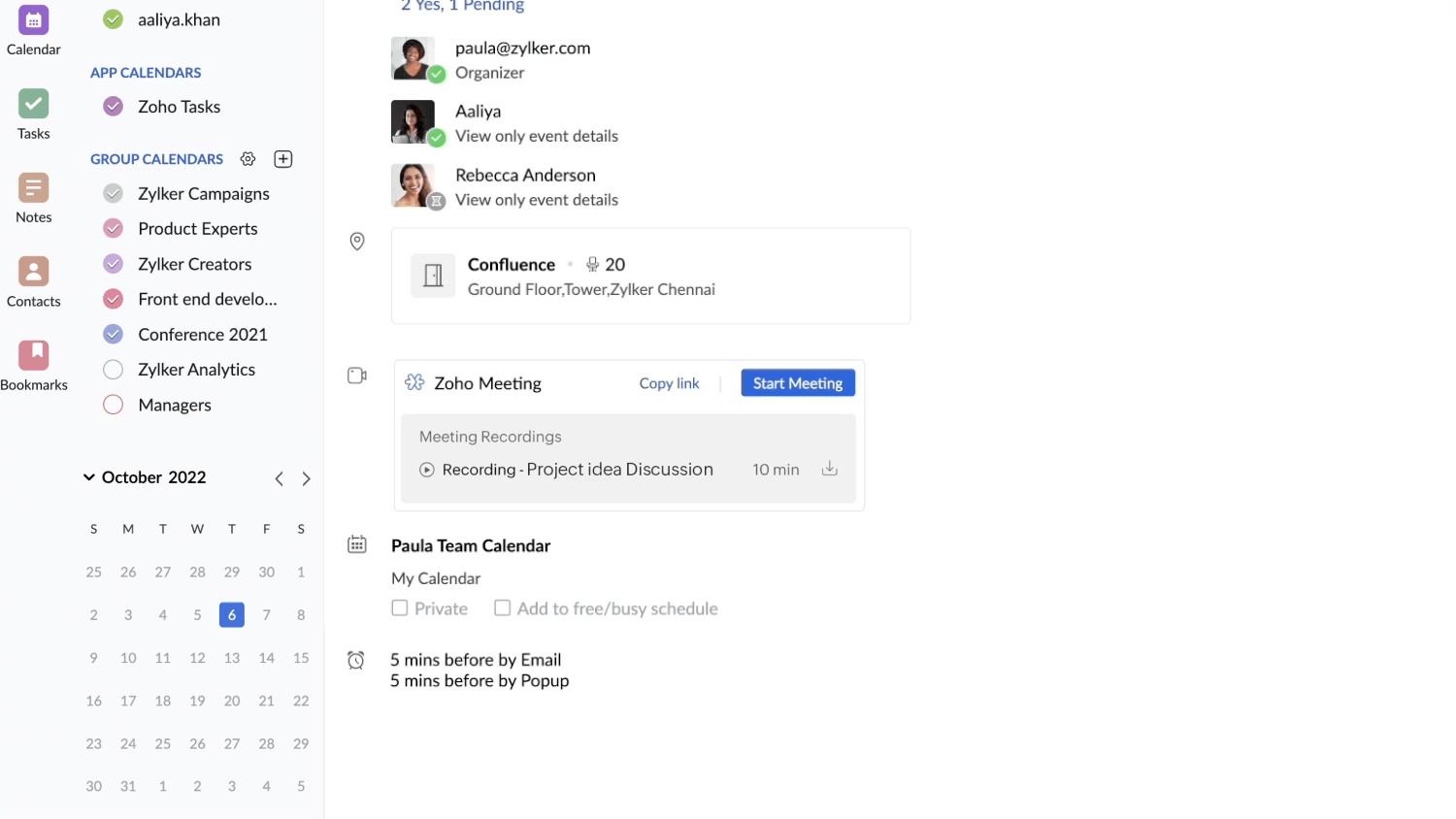
Cliq’s Picture in Picture mode
Introducing Zoho Meeting’s Standard edition—starting at $1
- Bring your team together: Get a multi-users account for your workforce with the Standard edition starting at $1 per host/month. Take advantage of volume-based discounts based on the number of hosts and by opting for a yearly subscription. Also, you can add up to two co-hosts and delegate hosting responsibilities on your online meetings.
- Customize your plan based on participants: Do you find 100 participants too limiting for your growing workforce? You can now upgrade to the Standard edition and choose a customized plan based on the number of participants. Also, you can have up to two co-hosts per session.
- Conduct longer meetings: Don’t let time constraints derail your online business meetings. Upgrade to the Standard edition and conduct remote meetings for up to 24 hours, compared to the traditional 1-hour meetings on the free plan.
- Engage participants using polls: Take your audience engagement to the next level using meeting polls. Apart from the Raise hand and allow to talk features, allow your meeting participants to interact with real time polls, exclusive for the Standard and Professional editions.
- Use dial-in numbers to attend meetings: You can now join online meetings right from your phone using dial-in numbers for more than 40 countries across the globe. You can also try our toll-free add-on for country-specific toll-free numbers.
- Lock and conduct secure meetings: You can stop worrying about intruders when you conduct locked meetings with limited participants. By upgrading to the Standard edition, you can have closed meetings and allow participants in only upon request.
- Record meetings and share recordings: Record your online meetings including audio, video, and screen sharing, and access them later. With a cloud storage of 10 meetings/host included in the Standard edition, you can choose to download recordings in MP4 format and share them with other members of the organization, if needed.
- Add custom virtual backgrounds: Unlike the free plan that restricts you to using the default virtual backgrounds, you can upload custom images as virtual backgrounds using the Standard edition. You can add your business branding to the virtual backgrounds and improve overall visibility.
Introducing breached password detection in Zoho Vault
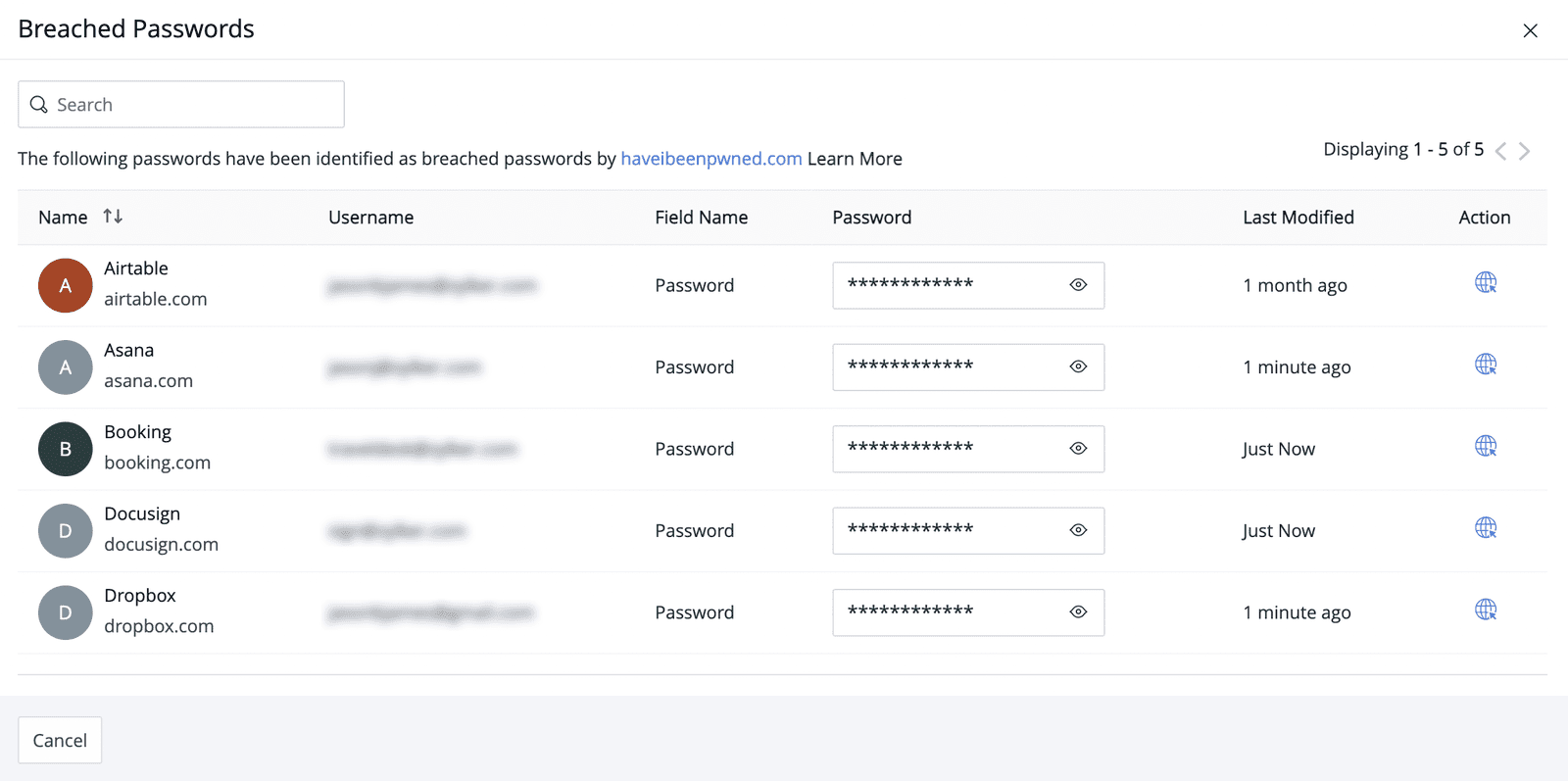
Zoho Books – Mexico!
- Register in the SAT and obtain a digital seal certificate. (Certificado de Sello Digital – CSD).
- Get their SAT credentials and upload them to Zoho Books.
- Create an invoice and send it automatically for validation with the SAT through the PAC.
- Get the invoice validated and stamped with their SAT folio and share it with their client.
Zoho People for Microsoft Teams
- Check in and check out to mark their attendance
- Submit attendance regularization requests
- Check for their leave balances and apply for leave
- Fetch their upcoming holiday list to plan their responsibilities
- Find details about a project that they are working on
- Search for their peers and know if they are present or on leave to collaborate with them seamlessly
- Track the status of timesheets, attendance regularization requests, and leave approvals
- Remind their managers about pending approvals
Zoho Cliq named leader in business instant messaging software
Zoho raises the bar for business apps on iPadOS 16 and macOS Ventura
Work smarter with Stage Manager, Continuity Camera, external display support, and more on iPadOS 16 and macOS Ventura for Bigin
One of the iPad’s new features opens a world of opportunity for devoted multitaskers. We know that one screen is never enough when you need to work across different tabs with the Bigin app, or use it alongside other productivity apps. Now you can connect your iPad to an external display to make full use of the extra screen real estate.
Continuity Camera! This useful feature enables you to use your iPad or iPhone as remote extensions of the Mac camera. We jumped at the chance to integrate Bigin with this feature because we didn’t want you to have to twist and tilt your laptop in all kinds of odd ways to snap a photo of the price quote on your desk, scan important documents, or capture the products resting behind your laptop screen. Now you can use the cameras on your iPad and iPhone to take photos and have them instantly transferred to where you want them on your Mac. To use these features and more, update to the latest version of Bigin for your preferred Apple devices.
An enhancement to Live Text and the all-new Quick Actions for Zoho Books and Zoho Invoice (iPadOS 16)
No more filling in details manually for your expenses; with the Live Text feature update, it’s easy to copy and paste expense details from the receipt images you’ve attached to your expense. We’ve also introduced another new feature–Quick Actions—to help you execute multiple actions on a customer’s transaction list.
Finally, there are app intents, by which you can call on Siri to take specific actions. Simply say, “Hey Siri! New invoice” or “Hey Siri! Start Zoho Books timer,” and Siri will do it immediately. Upgrade your Zoho Books and Zoho Invoice apps to the latest versions now.
Smart Continuity Camera, multitasking assistant Stage Manager, and more for Zoho Books and Zoho Invoice (macOS Ventura)
ou can now scan business cards and bar codes by connecting Mac and iPhone. With the new update, you can add customers’ business cards, add items to invoices from bar codes, and include attachments with transactions—all by just scanning. If your iPhone is connected to your Mac with the same Apple ID, you can simply click the scan icon and your iPhone’s camera will automatically open to scan the document you want. You can also keep your workspace organized using the much awaited Stage Manager feature. Open the apps that you usually use and switch among them with just a single click—but that’s not all! Now you can perform quick actions on customers’ details pages. Navigate to a customer’s transaction list, select a few customers, and right click on them to view the list of actions you can perform right away.
Hassle-free document signing with App Intents, Quick Notes, and more in iPadOS 16 and MacOS Ventura
As a digital signature solution, Zoho Sign strives to provide users with an effortless signing experience. And with the release of MacOS Ventura and iPadOS 16, users can now set up conversational Siri shortcuts to perform various actions, such as autofilling basic fields and signing the document, assigning document ownership to someone else, and declining to sign a particular document.MacOS and iPadOS users can also filter the notifications they want to receive from the application by setting filters for each Focus. To level up your productivity, Zoho Sign now offers the Quick Note feature, available in both MacOS and iPadOS, which enables you to add documents and frequently used templates and access them anytime.
Add more convenience to your authentication with the new OneAuth updates for macOS Ventura and iPadOS16
Zoho OneAuth, the multi-factor authentication app from Zoho, that is available across platforms, helping you secure all of your online accounts.
- Passkeys: Enhances your login experience across all Zoho apps. (Available in both iPadOS 16 and macOS Ventura)
- Continuity Camera: Seamlessly transition from your Mac to iPhone camera and quickly scan QR codes to add OTP accounts or sign-in to Zoho.
- Stage Manager: With the all-new Stage Manager, you can now complete your authentication quickly by switching between OneAuth and your browsers/apps on your Mac and iPad. (Available in both iPadOS 16 and macOS Ventura)
- Focus filters: Allows you to associate the appropriate Zoho account for each Focus mode. (Available in both iPadOS 16 and macOS Ventura)
- Quick Notes: You can now intuitively edit 2FA accounts with seamless deep linking on your iPads.
Stage Manager for Zoho Campaigns in iPadOS 16
iPadOS 16’s new multi-tasking UI enables you to get to your email marketer hat in a single click. Simultaneously create a campaign or list, check the reports of your previous campaigns, and much more with the help of this update.
https://www.zoho.com/blog/campaigns/ios-16-and-ipados-16-updates.html
Streamline your productivity with Notebook’s updates for iPadOS 16 and macOS Ventura
- SharePlay: Now, you can share Checklist Cards during FaceTime using SharePlay, and make edits with the help of your peers, and save the changes with you in that notecard.
- Focus Filters: You can apply Focus Filters in your Notebook app by setting customized themes like light/dark mode, font sizes, image scaling sizes, default color to notes, default notebook on your Mac, and also save photos to your Photos app in Focus Mode.
- Live Text: Extract text from images in your Text and Photo Cards to copy any content without hassle, search for text in your Text Cards on your device’s keypad, and check out your words any time.
- Siri Intents: With the help of Siri, you can now add shortcuts and manage reminders with zero user set up, and also access them from your Home Screen.
- Photo Picker: Now, you can add images to your notes from the Photo Picker option available on your Mac. This applies not only to notecards, but also to your notebook covers–choose your own customized cover from your library!
- Stage Manager: With the Stage Manager feature, you can easily split up your notes in Notebook into multiple resizeable windows and work on different notes in each window at the same time. Manage different types of notes in less time and stand at the top of your work using iPadOS 16.
Make your scanning experience more handy using exclusive Doc Scanner updates for iPadOS 16 and macOS Ventura
With Doc Scanner’s new updates, you can manage your app’s behavior by applying Focus Filters–setting themes like light/dark mode and app theme colors in Focus Mode. Extract live text from any image that you add to your documents, and find and replace text in your documents from your iPad’s keypad in no time.
Apple’s Continuity Camera paired with Doc Scanner is absolutely the icing on the cake. You can scan documents on your iPhone and add them to your Mac app when both devices are connected to the same network and iCloud. This is one of the features we’ve enhanced for this year’s updates from Apple.






