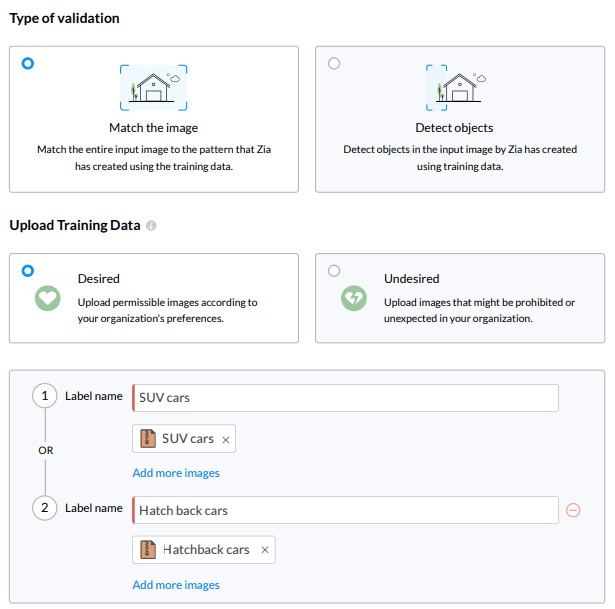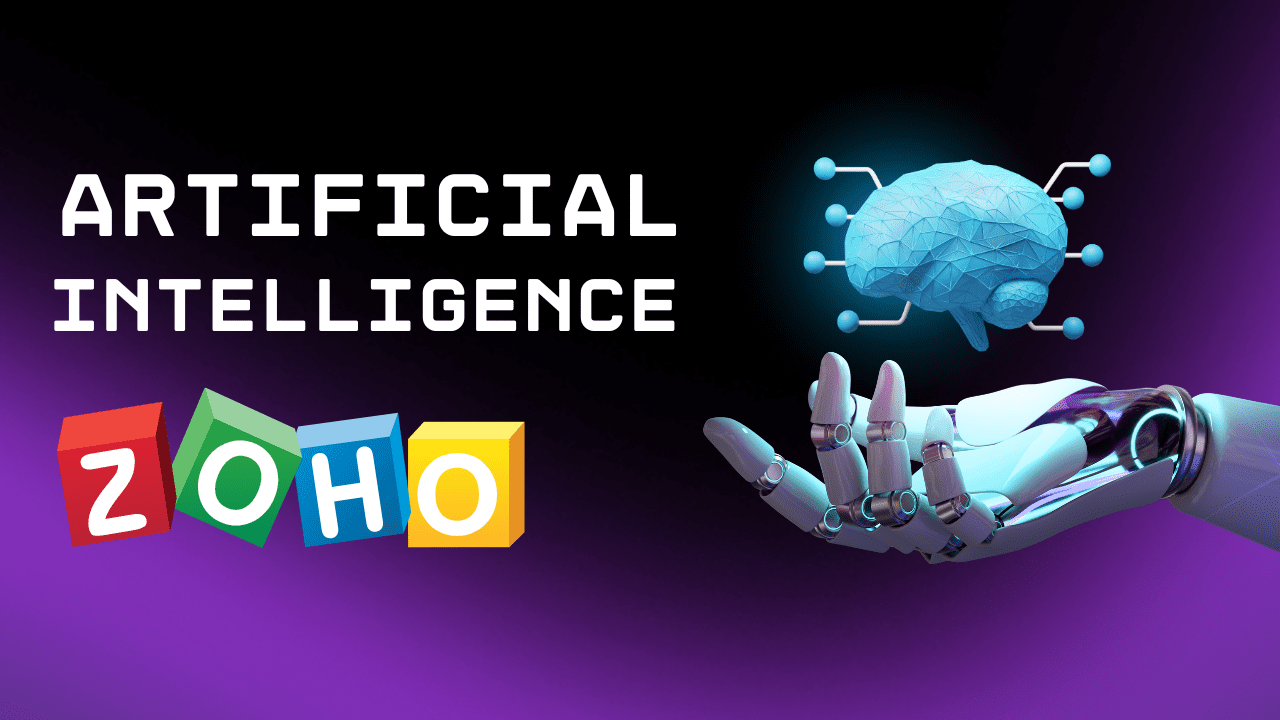
Zia for Zoho CRM
Data enrichment
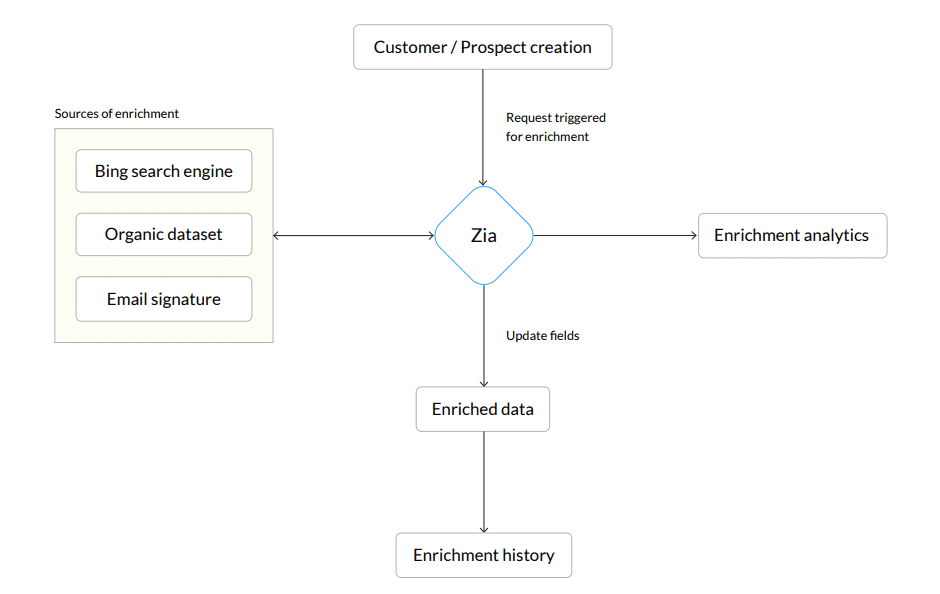
Do you want to try Zoho CRM and use Zia AI in your business?
Prediction
Zoho CRM’s field prediction enables you to build custom predictions that align with your business requirements. This simple and intuitive builder can quickly predict values for various business metrics, such as the likelihood of winning or losing a deal, the expected revenue from it, the likelihood of a user buying a specific product as part of the deal, and more—based on a selected field. Zia studies your data according to the conditions you specify and generates predictions. These predictions provide you with better insights to plan or modify existing sales and marketing strategies
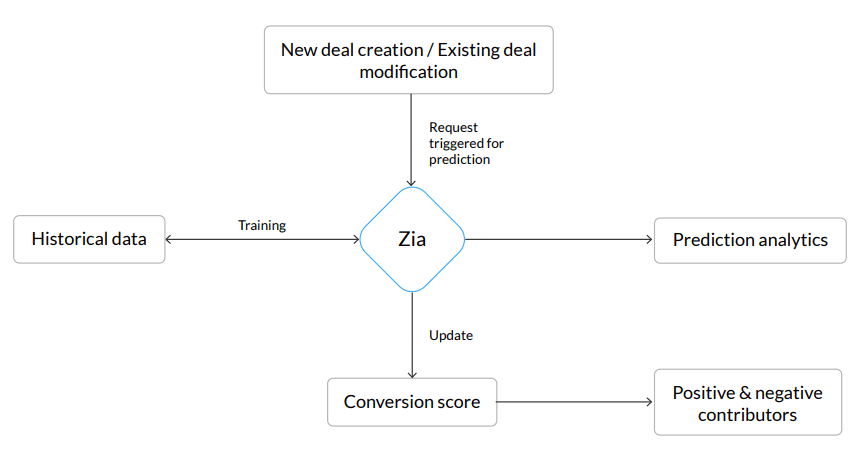
Let’s say you run an insurance company. You’ve recently introduced automotive insurance to your services and want to predict the likelihood of customers buying this new service. In the Deals module, you have a field named “Insurance type” and “Automotive insurance” as one of the options under it. You can generate a prediction for this field so you can determine how your automotive insurance service would perform overall and the appropriate business strategies to achieve it.
Prediction analytics
Zia’s prediction analytics feature displays the data that was used as input to predict an outcome, such as the number of active predictions, prediction accuracy, the number of records involved in active predictions based on probability range, the number of records that uptrend or downtrend, and a time-based graphical representation of prediction accuracy over various periods of time and across various record owners.
These analytics help you identify segments where the performance and quality of predictions are unsatisfactory so you can address them accordingly.
Let’s say you run a real estate firm. You have your property deals listed in your Deals module and have created a prediction for the “Stage” field to determine which properties have the best chances of closing. The prediction provides you with the necessary insights for deal closure. The prediction analytics feature states how accurate the prediction is, among various other performance insights. This helps you validate its accuracy and quality so you can decide on further courses of action as required.
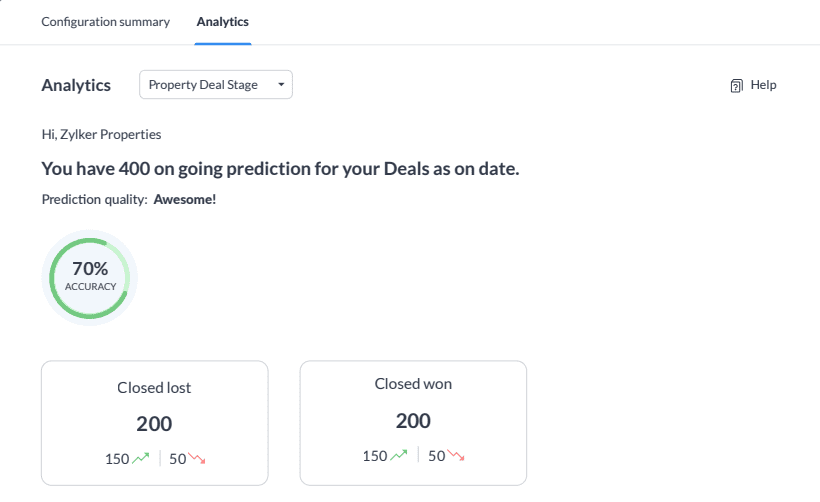
AI forecasting
Using predicted target functionality, Zia suggests optimal targets for individual users and roles in the current forecast period, based on targets achieved and deal closure patterns from previous forecasts.
For example, if the past trend suggests that a rep usually achieves more than the set target, Zia can predict an ideal target for the rep that he is likely to achieve. As part of the predicted achievement functionality, Zia predicts how much an individual user or a team is likely to achieve in the current forecast period based on targets achieved and deal closure patterns from both previous and current forecasts. For predicted targets and achievements, Zia uses the past six months of data, requiring that the closing date of the achieved deals be across 10 different dates in order to conduct the analysis.
It also provides you with a target achievement report consisting of an individual’s target, achievement, and open deals, which indicates the rep’s progress so you can analyze how close or far they are from achieving their target. In cases where reps are unable to meet their predicted targets by the end of the forecast period, Zia uses the results to understand the gap and adjust the target values for the next continuous forecast created.
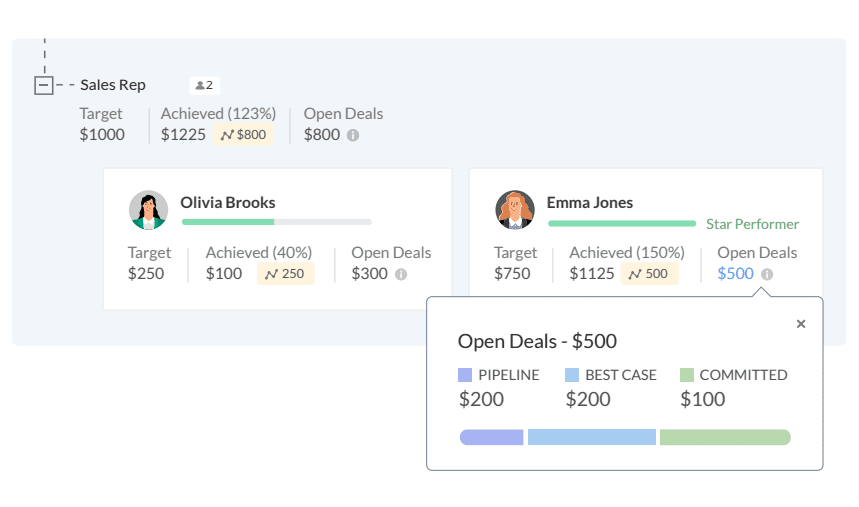
Let’s say you want to create a forecast to analyze your sales potential for the upcoming quarter. Imagine you have an experienced sales rep, Emma, and one with less experience, Olivia. With her experience, Emma can bring in more sales and revenue, while Olivia might not be able to deliver as much. A high target would be overwhelming for Olivia, while a low target might be unproductive for Emma.
It’s important to strike an overall balance to frame a productive forecast. In this case, Zia will analyze past data and suggest targets that are relevant to Emma, Olivia, and your organization as a whole. It will also predict the achievements that Emma and Olivia are actually likely to achieve.
Anomaly detection
Zia detects anomalies in your workflow rules and provides relevant suggestions to enable you to identify and prevent conflicts and mistakes in them.
Zia identifies and notifies you of anomalies for the following scenarios:
- Untouched records created in the last seven days.
- Records created in the last seven days without email follow-ups.
- Anomalies in counts of records that were touched after modifying a workflow rule.
- Anomalies in email open rates after modifying a workflow rule.
- Anomalies in top-performing template open rates for workflow rules created in the last seven days.
- The same template for the same lead/contact is sent on the same day.
- The same lead/contact receives more than one template on the same day.
Let’s assume you’ve recently added a good number of leads. Your reps haven’t followed up with some of them through email since the leads were added. This could prove detrimental to your organization in converting those leads into customers. Zia notifies you of the percentage of leads that haven’t been attended to in the last seven days via the Zia notification panel. This helps your organization avoid losing leads due to lack of follow-ups.
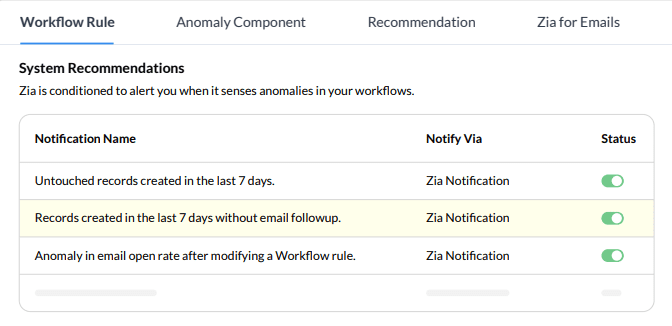
Trend analysis
Zia’s trend analysis helps you track sales analytics without the need for regular manual monitoring. It details your sales trends, team performance, and charts out important sales metrics based on current and past data. Zia also detects and notifies you of any anomalies in these patterns so you can identify problem areas and take action at the right time, or determine what’s helping the growth of your business so you can invest in it more.
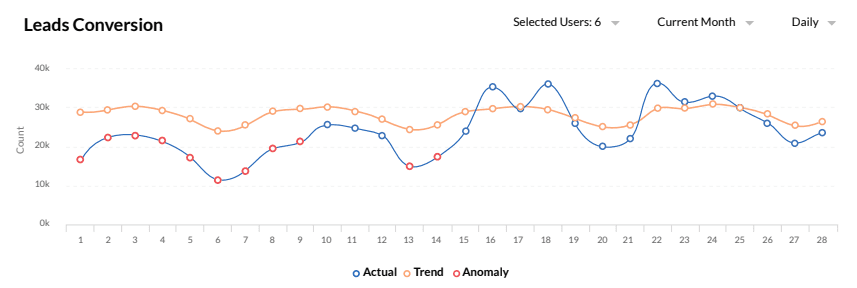
Imagine you haven’t been tracking the status of lead conversions in your account for a while, so you’re not up to date about the success of your lead conversions or the corresponding trends. Zia trend analysis provides you with sales metrics that help you understand your lead conversion trends.
Recommendation builder
Zia identifies and analyzes customer data like purchase details, interests, requirements, and behavioral patterns in order to suggest the most relevant products and services. In formulating recommendations, the AI assistant also compares customers’ behavioral patterns to those of other customers with similar attributes.
You can create your own recommendation models according to your varying business needs and set up notifications to send recommendations to your reps. They can use these recommendations to provide your customers with the right products and services, and also improve cross-selling. Furthermore, notifications can be sent everyday or every week and refined according to custom criteria so that notifications detail only selected products, services, deals, and so on.
You can also create workflow rules based on Zia recommendations and automate actions to be performed on the records before, after, or on the day of recommendation for a product or deal that a customer is deemed likely to purchase based on past purchases.
Let’s say you’re running an ecommerce business selling various television brands. One of your customers is looking to buy a television and has purchased a significant number of other electronic items from a particular brand.
Zia scans through the existing customer data and recommends television models from that particular brand. You can also provide access to this recommendation for the respective record owner, enabling the record owner to offer more meaningful solutions to the customer and improve overall engagement.
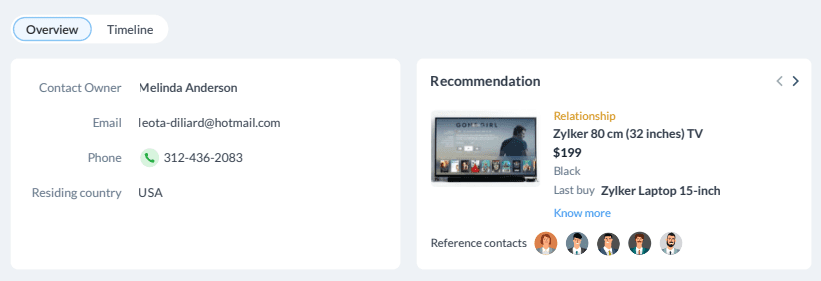
Recommendation analytics
Zia’s recommendation analytics provides you with an overview of the analytics involved in generating recommendations. The analytics include the number of active recommendations, the success rate of each recommendation, recommendation trends, and more. These analytics enable you to understand the performance and relevance of the recommendation tool and modify it as per your business requirements
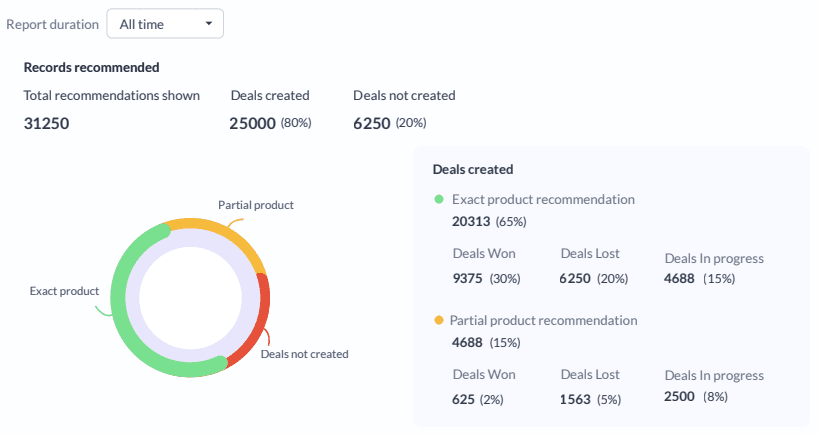
Consider the previous example in which you recommend television models of a particular brand to a certain customer. Zia’s recommendation analytics details how effective this recommendation model is. Based on that assessment, you can decide how suitable the model is for your business needs and implement necessary changes.
Workflow suggestions
Zia suggests workflow rules by analyzing recurring actions performed in your organization’s CRM account. When multiple users in your organization perform the same specific actions, Zia suggests that you create workflow rules for these actions with relevant criteria, and notifies you each time it suggests a workflow rule for your organization. You can remove or modify suggested workflows by adding or removing criteria or actions as needed.
Let’s assume that when the value of the closing date field in the Deals module is two days away from its resolution time, most of the users in your organization regularly set the priority field as urgent. Zia now identifies this trend and suggests a workflow rule to automatically set the priority field value to urgent when the closing date is two days away
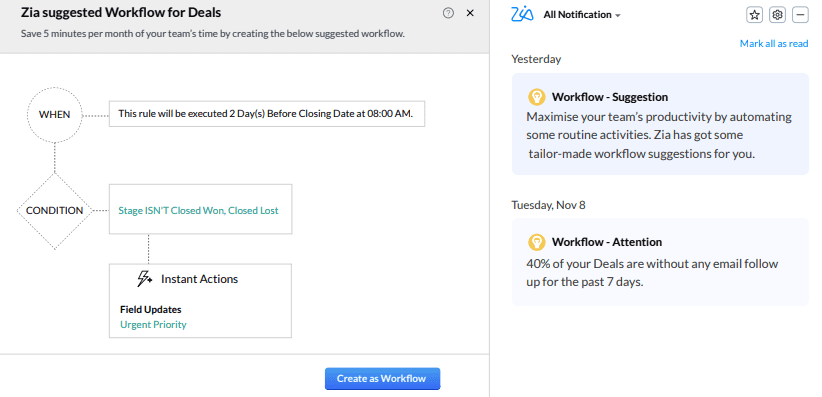
Best time to contact customers
Zia identifies the best time to contact a customer based on the customer’s actions, such as when the customer answers your calls, replies to your emails, how long they take to respond to emails, and the time of day when they most often reply or take your calls. Based on this, Zia suggests the best time to send an email or call.
Zia sets up reminders for your records based on your best time to contact suggestions, thus eliminating the need for you to set these reminders manually. Zia also sends activity reminders based on their respective best time to contact suggestions.
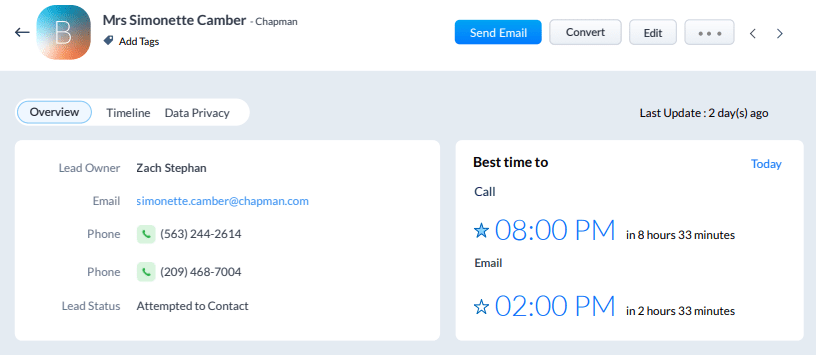
Let’s assume you had an email conversation with a customer. Zia tracks factors like the time of the customer’s replies to your emails and how long she took to respond to your emails, and then comes up with a suitable time to contact that customer.
Vision AI
Zia’s image validation feature validates images in one of two ways: classification or detection. For image classification, Zia considers the entire image for validation and matches it to the pattern learned through training data. For example, Zia might prevent someone from accidentally uploading a picture of a washing machine instead of a refrigerator. You can define “desired” or “undesired” images for Zia’s validation based on acceptable and unacceptable images, respectively.
For image detection, instead of assessing the entire image, Zia matches a part of an image to the pattern learned from the training. For example, a car must have a number plate. If a number plate isn’t detected, it’s considered invalid and sent for manual approval. You can train Zia to mark an image as valid or invalid based on whether an object is detected or not detected.
Zia also calculates success rate that gives you the percentage of successful validations which helps you analyze your training data.
Let’s say you run a car service company. Since you provide services related specifically to cars, you only need to maintain images of your customers’ cars. You classify these cars into various segments such as SUV, MUV, hatchback, and so on.
For example, you now validate SUV and hatchback cars. You can use the match validation type to train Zia to recognize SUV and hatchback cars. If the validation is successful for a record, the image will be updated in that record.